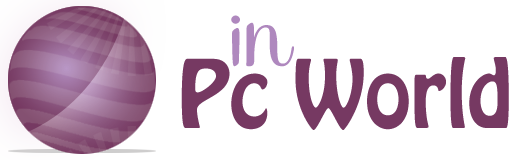Table of Contents
Introducing Windows 11
Windows 11 is the most recent primary Microsoft’s Windows NT operating system, released in October 2021. It is a free upgrade to its prototype-Windows 10available for any Windows 10 devices that meet the new Windows 11 system requirements. It has always been to be a stage for the world’s innovation. It’s called the backbone of global businesses where people go to create, connect, learn and achieve – a platform over a billion people today rely on. The use of the web grew up on Windows. We wrote our first email, played our first PC game, and wrote our first line of code on windows.
Advanced Features Included In Windows 11
- A new, more Mac-like interface
- Integrated Android apps and Widgets
- Microsoft Teams integration
- Xbox tech for better gaming
- Better virtual desktop support
- Easy transitioning from monitor to the laptop and better multitasking
- Addition of Android apps
- The addition of the Weather app on the Taskbar
- The ability to mute your mic in Teams, again from the Taskbar
- More accessible screen sharing in Teams from your Taskbar
Other features that users have been expecting to include
- More cohesive interface features
- Improved multi-monitor support
- Multiple desktops on a single monitor
- Translucent windows
- Enhanced touchscreen interactions
- Introduction of the Microsoft Store
- How long does it take to install Windows11
Now you exactly know how long it takes to install Windows 11 and the main reasons behind the duration of this process. Firstly if you want to install it by using a USB device adapted with an Installation drive on a powerful computer equipped with a fast NVMe solid-state drive and a good internet connection, the whole process should take between 10 to 20 minutes at most if it is an older computer but not too old to support Windows 11 with a deliberate hard-disk drive. The installation process for this probably needs 1 hour and a half or even more to complete. We’re curious how much time you spent installing Windows 11 or upgrading from Windows 10.
Upgrading to the Windows 11
The list of items affecting the speed is your choice between installing Windows 11 from scratch and doing an in-place upgrade from Windows 10 to 11. The first part of the installation process is done in the backend, and the installation is started only after everything has been downloaded and prepared for installation. While upgrading the time required to install the new operating system is the same as the time you spend for a clean installation. However, it seems faster simply because you can still use Windows 10 for a significant amount of that time. For reference, on a fast PC with an NVMe drive, it can take about 10-12 mins to upgrade to it. Once the computer is rebooted. A clean Windows 11 install also took roughly the same amount of time.
Conclusion
Considering the previously-stated points, the upgrade to it, as tempting as it may be, is not something essential for the average user. We, as users, will be able to see real-life differences. Tech communities recommend waiting a bit more, describing that the launch is much higher than just a few extra frames and sleek animations, but that will be settled when the time comes. It is also recommended to research dedicated forums about the upcoming updates that could make your PC experience as magical as it used to be in the past.